Microsoft Ignite 2025: Copilot Becomes the Manager
Microsoft Ignite 2025: Copilot Becomes the Manager
Microsoft used Ignite 2025 to make one thing clear. AI is moving from the background to the center of how we work.
Copilot is no longer an add-on. It is the system. In 2026, about 80% of Office 365 enhancements will involve Copilot. That means AI will not just draft your email or summarize a meeting. It will schedule your calls, manage your inbox, and prioritize your day before you even open your laptop.
Agent 365 ties it all together. It gives every AI agent an identity and guardrails so companies can trust automation without losing control.
The message from Microsoft is simple. You will not just work with AI. You will work through it.
Labels: AI, Microsoft, Ignite 2025, Copilot, Office 365, AI Agents, Productivity
Labels: AI, AI Agents, Copilot, Ignite 2025, Microsoft, Office 365, Productivity
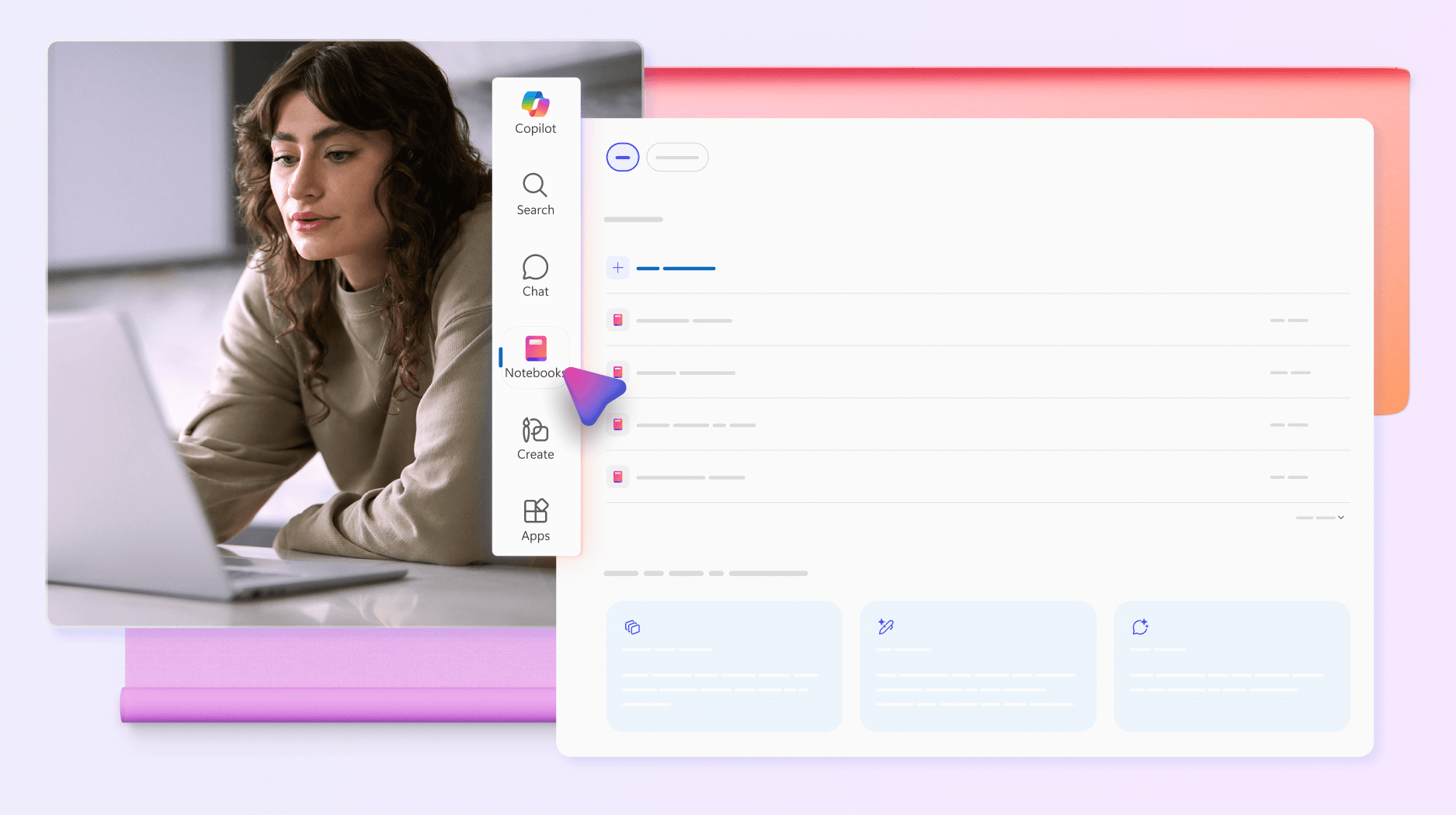
.jpg)